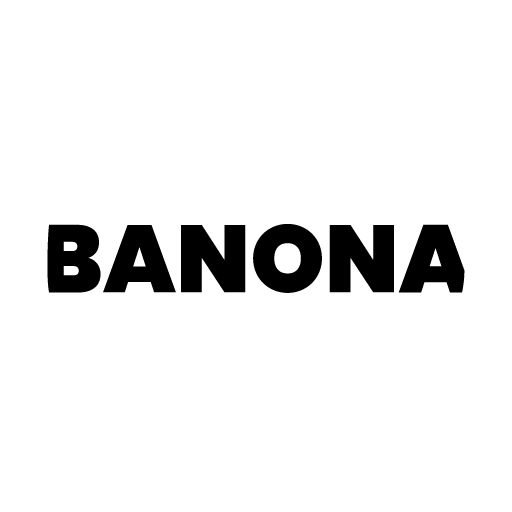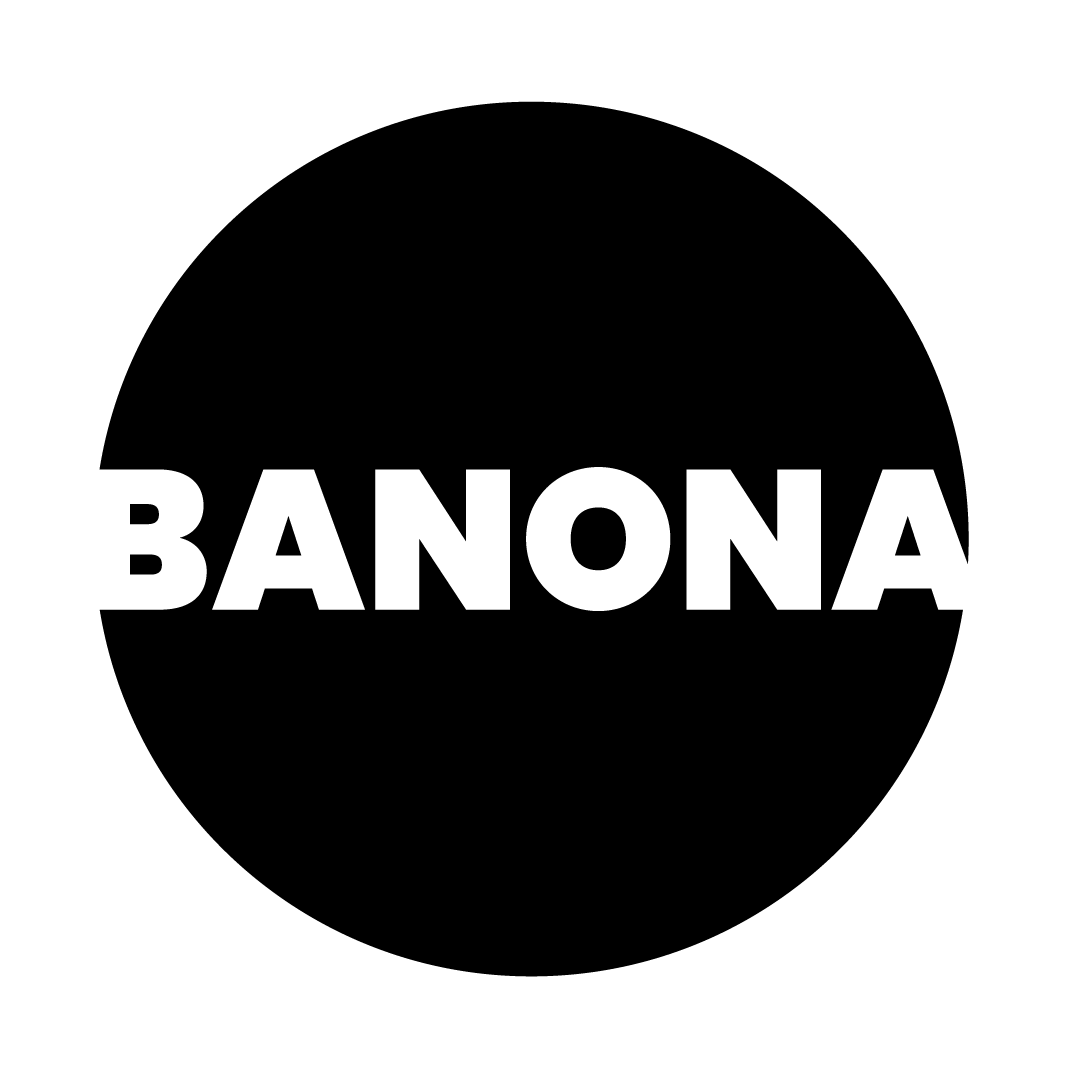20 May Apples
I tell my apples to move around the kitchen.
Sometimes the easiest way to pull in your ideas is to find inspiration in your own space. This shot includes 3D camera tracking in Cinema4D and some CGI apples. This is a fun exercise that you can do using your camera phone or dslr camera inside your house and shot something simple and add your 3d objects. Don’t forget to take note of the camera settings to carry the info to your CGI camera.

Doing some magic tricks? Yes you can.
Aside from solving the camera and getting the right trackers, part of the trick is mimicking the space and some objects inside the 3d software to bounce the light or used to get other info such as reflection, shadows, etc. Matching the light setup or conditions to affect the 3d objects is crucial. If you have a 3D chrome ball or know how to create a 360 texture to make your HDRI the better you can get realistic reflections. This scene doesn’t have very reflective material so mimicking the light conditions is enough. Composite in the final animation inside any compositing software and you are all set!